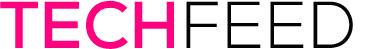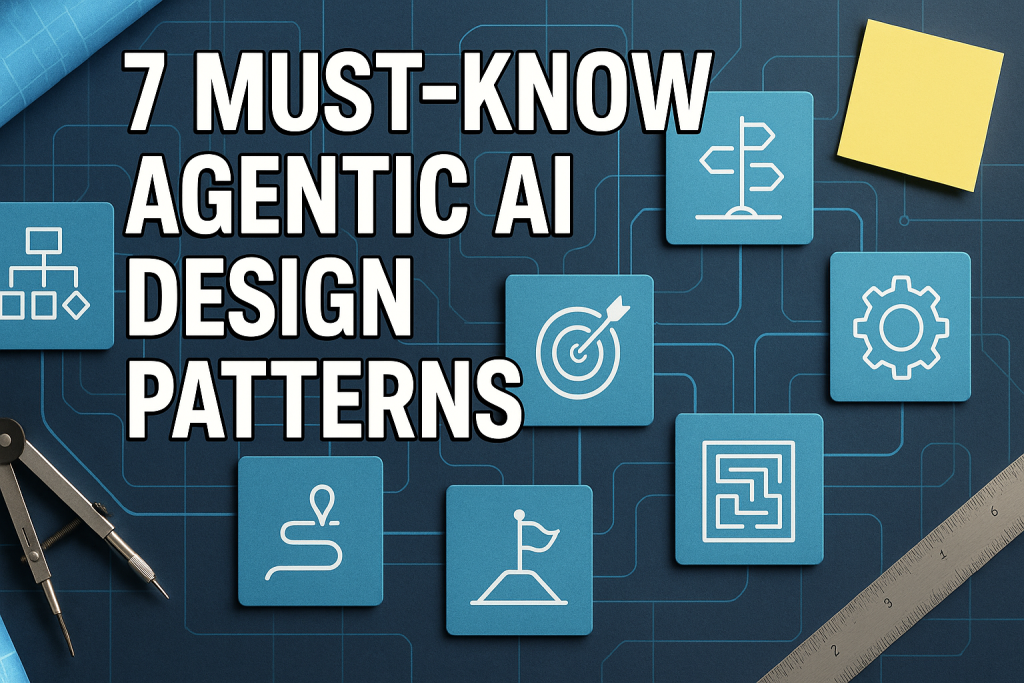In this article, you will learn seven proven agentic AI design patterns, when to use each, and how to choose the right one for your production workload.
Topics we will cover include:
- Core patterns such as ReAct, Reflection, Planning, Tool Use, Multi-Agent Collaboration, Sequential Workflows, and Human-in-the-Loop.
- Trade-offs: cost, latency, reliability, and observability across patterns.
- A practical decision framework for selecting and evolving patterns in production.
Let’s not waste any more time.
7 Must-Know Agentic AI Design Patterns
Image by Editor
Introduction
Building AI agents that work in production requires more than powerful models. You need a clear structure for how agents reason, coordinate, self-correct, and use tools to accomplish goals.
Design patterns provide that structure. They’re like blueprints that define agent behavior and help go from capable models to reliable systems. The difference between agents that scale and those that struggle comes down to choosing patterns that match your task requirements.
This article explains seven design patterns that separate effective agents from expensive experiments. These patterns draw on research and guides published by Google, AWS, and other teams deploying agents at scale.
1. ReAct Pattern: Reason and Act
The ReAct (Reason and Act) pattern structures agent behavior into explicit reasoning loops. Instead of jumping to conclusions, the agent alternates between the following phases:
- reasoning (analyzing current information and identifying gaps),
- acting (executing tools or queries), and
- observing (evaluating results to determine next steps).
This cycle repeats until the task is complete.
ReAct Pattern | Image by Author
What makes the ReAct pattern effective is the externalization of reasoning. Every decision becomes visible, creating a clear audit trail. When agents fail, you see exactly where logic breaks down. The pattern prevents premature conclusions and reduces hallucinations by forcing agents to ground each step in observable results.
Use it when: Tasks demand adaptive problem-solving where the solution path isn’t predetermined. Some examples include:
- Research agents following evidence threads across multiple sources
- Debugging assistants diagnosing issues through iterative hypothesis testing
- Customer support agents handling non-standard requests requiring investigation
Limitations: ReAct trades speed for thoughtfulness. Each reasoning loop requires an additional model call, increasing latency and costs. If one tool returns incorrect data, that error can propagate through subsequent reasoning steps. Also, the pattern’s effectiveness depends on your underlying model’s reasoning capability: weak models produce weak reasoning chains.
ReAct can be your default starting point for complex, unpredictable tasks. The transparency it provides makes debugging faster and builds trust in agent decisions, even if each request takes longer to complete. You’ll spend more on compute but less on troubleshooting broken agent behavior.
2. Reflection Pattern: The Agent That Critiques Itself
Reflection adds a self-evaluation layer to agent outputs. The agent generates an initial response, then explicitly switches into critic mode to assess its own work. During this critique phase, it checks for accuracy, verifies adherence to constraints, and identifies logical gaps or inconsistencies. If the self-evaluation reveals problems, the agent revises its output and repeats the process until quality thresholds are met.
Reflection Pattern | Image by Author
The key advantage is role separation. By forcing the agent to step back and evaluate rather than defend its first answer, you reduce confirmation bias. The agent treats its own output as it would external content.
Use it when: Output quality significantly outweighs speed considerations and errors carry meaningful consequences. This works well for tasks like:
- Code generation requiring security audits or compliance checks
- Content creation needing factual verification before publication
- Financial analysis where incorrect conclusions risk capital
Limitations: Each reflection cycle increases token consumption and latency. Without well-defined exit conditions, agents can loop unnecessarily—either never satisfying their own standards or still producing flawed work. Your critique criteria must be specific and measurable; vague instructions like “check if this is good” produce inconsistent results.
The reflection pattern makes sense when the cost of mistakes exceeds the cost of extra processing time. It’s particularly effective in domains with clear quality standards that can be programmatically verified. However, it requires upfront investment in defining what “good enough” looks like, or you’ll waste resources on revision cycles that don’t improve outcomes.
3. Planning Pattern: Break It Down Before Building Up
Planning agents decompose complex tasks into structured roadmaps before execution begins. Rather than attempting to solve problems directly, they first analyze requirements, identify dependencies between subtasks, and sequence operations in logical order. Only after creating this detailed plan does the agent begin actual work, following the roadmap it constructed.
Planning Pattern | Image by Author
This is helpful for tasks with hidden complexity. What appears to be a simple request often requires coordinating multiple systems, handling edge cases, and synthesizing information from disparate sources. Planning agents surface this complexity immediately, preventing the roadblocks that occur when agents discover mid-execution that they took the wrong approach.
Use it when: Tasks involve significant complexity or coordination that benefits from explicit structure. Some examples include:
- Multi-system integrations requiring specific sequencing to avoid conflicts
- Research projects synthesizing information across diverse sources
- Data migration projects with dependencies between transformation steps
- Product development workflows coordinating design, implementation, and testing
Limitations: Planning overhead only justifies itself for genuinely complex work. Simple tasks don’t need elaborate decomposition. The challenge is accurately assessing task complexity upfront.
Planning prevents expensive false starts and rework on legitimately complex tasks by surfacing dependencies and sequencing issues before they cause problems. For simple tasks, it’s pure overhead; reserve it for work where ad-hoc approaches consistently fail or require multiple attempts to complete successfully.
4. Tool Use Pattern: Extending Beyond Training Data
Tool use enables agents to perform actions beyond their training data by integrating external capabilities. Agents with access to tools can call APIs, query databases, execute code, scrape websites, and interact with software systems. The model orchestrates these capabilities, deciding which tools to invoke based on task requirements, interpreting their outputs, and chaining tool calls to achieve objectives impossible with static knowledge alone.
This shifts agents from knowledge repositories to active systems capable of real-time interaction with the world. The agent reasons about which tool fits each situation, handles errors when tools fail, and synthesizes results from multiple tool calls into coherent responses.
Use it when: Tasks require current information, external computation, or interaction with systems. Examples include:
- Customer service agents querying order databases and inventory systems
- Data analysis agents running statistical computations on live datasets
- Research assistants accessing current information beyond training cutoffs
- Automation agents triggering actions in business software platforms
- Development assistants executing and testing code in real environments
Limitations: Tool reliability becomes your agentic system’s reliability. When APIs return errors, hit rate limits, or time out, your agent inherits those failures. You also inherit the maintenance burden for every integrated tool, updating implementations as APIs change.
The tool use pattern is almost non-negotiable for production agents handling real-world tasks. Nearly every practical agent needs at least basic tool access to query current information or trigger actions. The challenge isn’t whether to implement tool use, but how to manage tool reliability, selection accuracy, and the growing complexity that comes with larger tool libraries.
5. Multi-Agent Collaboration Pattern: Specialists Working Together
Multi-agent systems distribute work across specialized agents rather than building one generalist. Each agent has focused expertise, specific tools, and a clearly defined role within the system. A coordinator agent manages work distribution, routing tasks to appropriate specialists and synthesizing their outputs into unified responses.
Multi-Agent Collaboration Pattern | Image by Author
Each agent can be optimized for its domain with targeted prompts, specific tools, and appropriate models. When built well, multi-agent systems handle complex workflows more effectively than overloaded generalists.
Use it when: Tasks genuinely span multiple domains requiring different expertise and approaches. Examples include:
- Complex workflows requiring distinct skill sets (research → analysis → presentation)
- Applications where task routing benefits from specialized handling
- Applications serving diverse use cases better addressed by focused agents
Limitations: Multi-agent systems are significantly harder to build, debug, and maintain than single-agent systems. Coordination adds latency and complexity. Inter-agent communication introduces new failure modes. Costs multiply with agent count. Unless single-agent approaches truly fail to meet requirements, the added complexity isn’t justified.
Multi-agent systems solve real problems when single agents can’t effectively handle diverse, complex requirements. Start with single agents and migrate to multi-agent only when you’ve proven that specialization delivers measurable improvements that outweigh the substantial increase in system complexity.
6. Sequential Workflow: The Predictable Pipeline
Sequential patterns organize agent systems as fixed-order pipelines. Agent A completes its task and passes output to Agent B. Agent B processes and hands off to Agent C. Each specialist handles exactly one step in a predetermined sequence. Orchestration requires no AI—just predefined logic determining the flow. This is the assembly-line approach to agent systems.
Here’s an example:
Sequential Workflow | Image by Author
The advantage is predictability. Sequential workflows have:
- lower latency than dynamic routing systems,
- lower costs than coordinator-based approaches, and
- predictable behavior that simplifies debugging.
When you know exactly which agent handles which step, troubleshooting becomes straightforward.
Use it when: Workflows follow structured, repeatable patterns where the processing sequence rarely changes. Examples:
- Data pipelines with extract, transform, and load stages
- Document processing flows: parse → analyze → summarize → store
- Content moderation: detect → classify → route → act
- Order processing: validate → process → notify → archive
- Report generation: gather → analyze → format → distribute
Limitations: Sequential patterns cannot adapt to changing conditions mid-workflow. If step three becomes unnecessary for certain inputs, you’re still executing it. When workflows need conditional logic or dynamic routing, sequential patterns force you into inefficient paths or fail entirely.
Sequential workflows are ideal for production pipelines where consistency and efficiency matter more than flexibility. They minimize complexity and costs for well-defined, repeatable processes. However, they’re the wrong choice for tasks requiring adaptation based on intermediate results or situations where the optimal path varies significantly across inputs.
7. Human-in-the-Loop: Safety Rails for High Stakes
Human-in-the-loop patterns recognize that some decisions shouldn’t be fully automated. At critical checkpoints, the agent pauses execution and surfaces information to human reviewers. Human experts evaluate the work, provide guidance, or grant approval before the agent continues.
Human-in-the-Loop Pattern | Image by Author
This isn’t a lack of automation; it’s intelligent system design acknowledging that certain decisions require human judgment, accountability, or oversight. Agents handle routine work autonomously but escalate specific decisions to people.
Use it when: Decisions involve significant consequences, safety concerns, or subjective judgment that requires human accountability. Examples:
- Financial transactions exceeding authorization thresholds
- Content moderation for edge cases requiring nuanced judgment
- Legal document approval before filing or signing
- Hiring decisions where AI screens but humans decide
Limitations: Human-in-the-loop adds architectural complexity requiring infrastructure for pausing workflows, notifying humans, managing handoffs, and resuming execution. You need clear escalation criteria; without these, you’ll either burden humans with trivial decisions or automate choices that need oversight.
Human-in-the-loop is mandatory for high-stakes applications where errors cause significant harm or where accountability requires human decision-making. The pattern acknowledges that full automation isn’t always the goal; the right balance of machine efficiency and human judgment often delivers better outcomes than either alone.
Wrapping Up
Most pattern decisions reduce to three questions:
- Is the workflow predictable? If yes, sequential patterns win on cost and speed. If no, you need dynamic orchestration.
- Does quality matter more than speed? If yes, add reflection or human-in-the-loop. If no, optimize for direct execution.
- Is the task genuinely complex? If yes, consider multi-agent or planning patterns. If no, start with a single agent and tool use.
The expensive mistake is jumping to complex patterns prematurely. Multi-agent systems are impressive, but single agents with ReAct and appropriate tools handle most real-world tasks effectively. Start simple. Add complexity only when you encounter clear limitations. Monitor costs, latency, and quality metrics. Let production feedback guide your decisions on significant changes.
I hope you found this overview of agentic AI design patterns useful. However, here’s what you should pay attention to: all successful agent systems evolve.
You launch with one pattern, discover its limits, and adapt. Sequential workflows get bottlenecks, so you add parallel processing. Single agents max out their capability, so you move to multi-agent systems. Pure automation makes mistakes, so you insert human checkpoints.
Choose your starting pattern with these patterns in mind. But invest even more heavily in observability, evaluation, and iteration infrastructure. That’s how good patterns become great systems. Happy building!